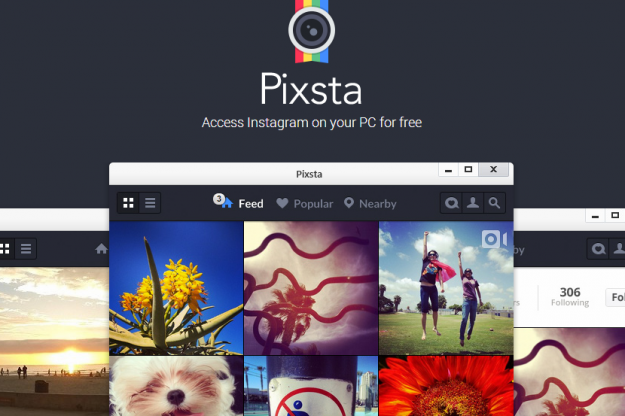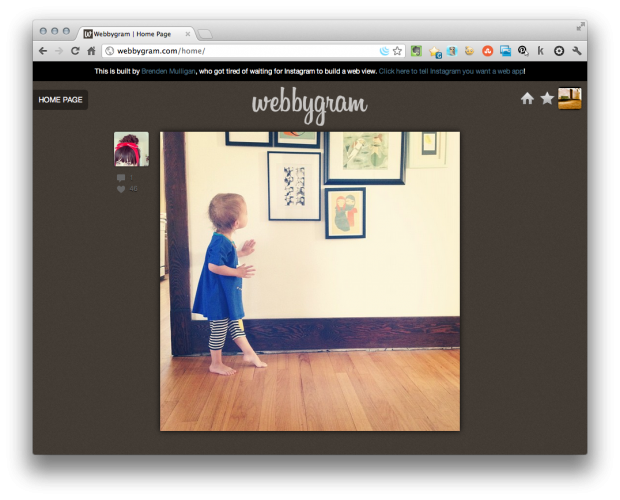Originally posted on January 19, 2014 @ 9:37 am
We all know that Instagram is used on smartphones and don’t often hear enough about it being used in desktops and laptops. Does this mean then that it is not possible to use Instagram on laptops? Apparently, this is not the case.
There are those who are suggesting that we this can be done by simply signing up with Instagram but it would take a little more than that to be able to participate in insta challenges of your own without a smartphone. Let us consider the possible options.
Pixsta (Instagrille)
It took a while before Android users had the chance to use Instagram on their computers. Instagrille offers one of the available options in the form of an app for accessing Instagram with the use of a personal computer. Instagrille is now known as Pixsta.
Webstagram
Webstagram is an Instagram web viewer. It allows users to view the photos of all the people they follow. It likewise allows users to like and comment on photos, follow and unfollow other users, and browse popular photos.
Webbygram
Webbygram is another app that makes it possible to have the Instagram experience on a desktop or laptop. That is still minus the ability to upload photos though.
There are other options available, all with the intent of providing the closest Instagram experience ever using a desktop or laptop. This “mobile first” experience may yet get better in Android devices.