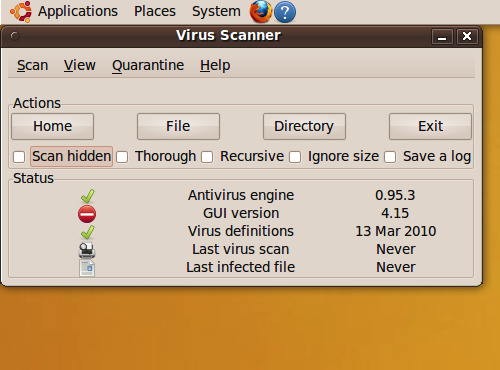Originally posted on March 15, 2010 @ 8:42 am
On our Windows laptops, we use an army of different software just to protect ourselves from all the different kinds of malware just hanging around the net, waiting for an opening to attack our system. Don’t give me the excuse that antivirus software is expensive, there are a lot of fully-functional antiviruses out there that are pretty good. But even though we have our system running fully-protected, there’s a good chance that one or two viruses might be able to slip in. I usually don’t worry that much, a simple scan with Malwarebytes usually does the job. But what if malware has overrun your computer so much that it’s practically unusable?
If your plethora of antimalware apps doesn’t work, along with *gasp* safe mode, then you might want to try a different approach – Linux. From gHacks, here’s a way to scan your hard drive for viruses using a Linux installation. gHacks recommends that you remove the infected drive and connect it via USB to the Linux machine. Then you can scan the drive via Linux as an external drive. The, install F-Prot on Linux. Scan away.
Lifehacker, on the other hand, suggests that you can make a Live USB and run it to scan your computer. Of course you might want to install the antivirus on your live USB first before doing anything. From Lifehacker:
After making the Live USB stick, boot into it (you may have to set your boot priority in your BIOS, directions for which can be found in step 2 of this post), and install antivirus on it—gHacks recommends F-Prot, but if you don’t want to buy a copy of F-Prot just for this, all of our Hive Five antivirus favorites have Linux versions, and open-source favorite ClamAV (pictured above) is available from Synaptic Package Manager (along with the Clamtk GUI for it—just search for clamav and clamtk in Synaptic [available under System > Administration] and install both packages). Start it up from Applications > System Tools, set it to scan your Windows drive and you’re good to go.
There we go, so I hope you figure out a way to clean your practically unusable drives with Linux, and you learn a bit of the operating system while you’re at it.